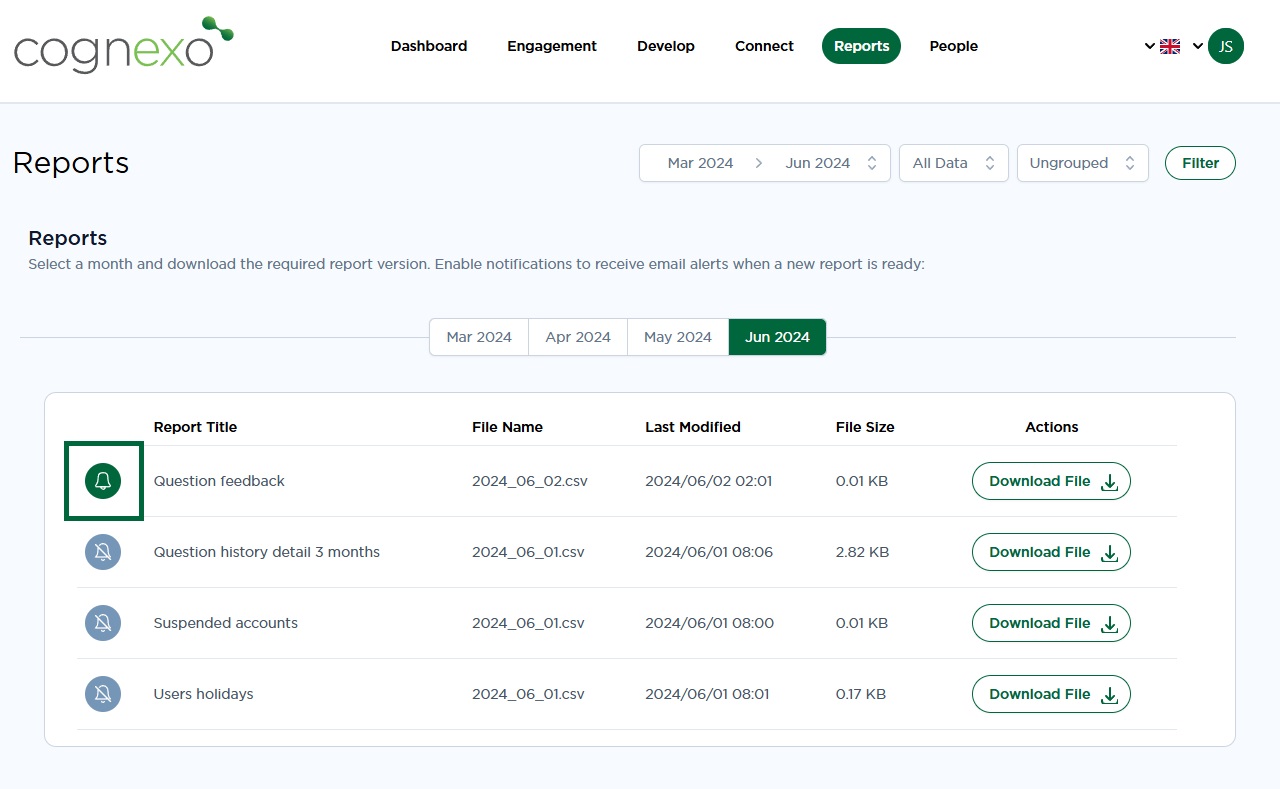Cognexo Reports Overview
The Reports section in Cognexo provides access to auto-generated reports with flexible viewing options:
- Viewing Reports: Access and download auto-generated reports directly from the Reports tab.
- Historical Data: Review reports from previous months to track trends and moment in time historical data.
- Timing: Monthly reports are generated on the 1st with data from the previous month. Weekly reports are generated every Sunday evening, covering data from Monday to Sunday of that week.
As an enterprise customer, you have the opportunity to create bespoke reports and choose the report generation frequency that suits your needs (e.g., monthly or weekly).
Report Notifications
To receive notifications when new reports are generated in Cognexo, firstly:
- Select Reports tab in the top navigation bar.
- Choose the report you are interested in by clicking on the bell icon located next to the report title.
- Click on the Bell icon to enable notifications for updates to this report.
- Once enabled, you will receive an email notification whenever a new instance of the report is generated or updated, this is sent to the registered email address on your cognexo user.
- The email will prompt you to log in to Cognexo and view the freshly generated report.
Following these steps, you can stay informed about the latest updates to your chosen reports in Cognexo, ensuring timely access to important data and insights.