Implementing Cognexo: A Step-by-Step Guide
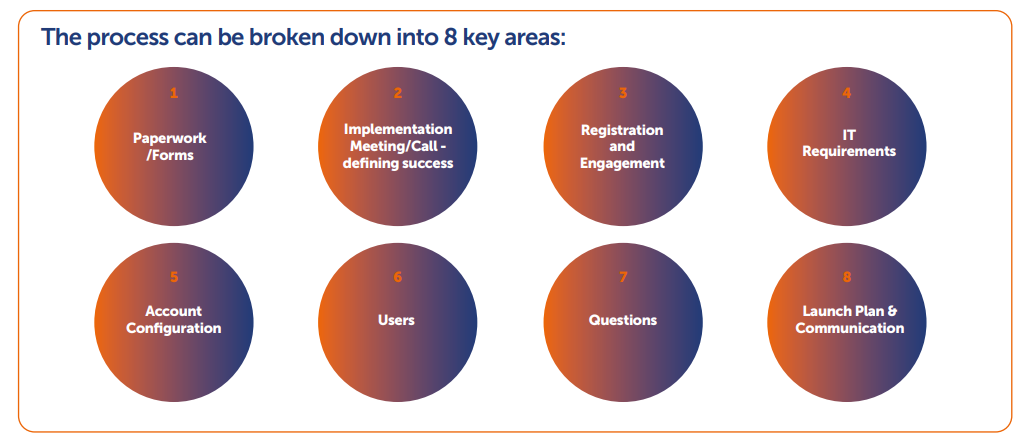
Contracts
- Draft Contracts: Establish formal agreements for services or products.
- Service Agreements: Outline scope, terms, and conditions of services.
- Finalize Contracts: Review, approve, and sign agreements.
Strategy Planning
- Define Success Metrics: Set measurable criteria for project success.
- Cognexo KPIs: Establish key performance indicators.
- Success Plan: Develop steps, timelines, and resources for success.
- Implementation Demo: Conduct a full demo of the implementation process.
Branding
- Branding Guidelines: Establish logo usage, colors, and branding elements.
- Review and Approve Branding: Ensure all materials meet guidelines.
Setup Account
- Account Name: Assign a name for the company or branded portal.
- Assign Account Manager: Designate a Customer Success Manager (CSM).
- Set Feedback Email: Configure a default email for user feedback.
- Notification Time: Set timing for user notifications.
- Go-live Date: Establish the official launch date.
- Communication Lists: Include stakeholders in update lists.
- App Status: Enable or disable app features as needed.
- Bank Holidays: Input relevant holidays into the system.
- Leaderboard Structure: Set up performance tracking by team, department, etc.
- Delivery Days: Define days for question delivery.
- Daily Question Volume: Set question limits for full-time employees.
- Part-Time Question Limits: Adjust limits for part-time employees.
- Trivia/Challenge Days: Select days for trivia questions.
- Welcome Note: Write an introductory message for users.
Training
- Identify Training Needs: Determine requirements for different roles.
- Schedule Training: Plan and set dates for training sessions.
- Deliver Training: Conduct sessions to ensure knowledge transfer.
Users
- Define Users: Identify users for system access.
- Create Tags: Categorize users by department, division, etc.
- Identify Part-Time Employees (PTE): Tag part-time employees.
IT + Testing
- Integrations: Set up integration IT Teams.
- Azure Integration: Synchronize with integrations for user data.
- Identify Test Users: Select users for system testing.
- Conduct Testing: Ensure functionality and reliability with test users.
Topics + Questions
- Brainstorm Topics/Questions: Generate ideas with subject matter experts.
- Create Topics: Develop and categorize topics.
- Assign Topic Owners: Designate responsibility for each topic.
- Draft Questions: Create initial questions for review.
- Finalize Questions: Review and upload questions.
- Test Questions: Ensure clarity and effectiveness with users.
- Reactive Workflows: Define and implement workflows for user responses.
- Set Delivery Schedules: Target question delivery to specific groups.
Go-Live
- Send Invites: Notify all users on the official go-live day.
Support and Resources
To assist in the implementation process, the following templates and guides are available:
- Draft Agreement: A template to help formalize agreements related to the implementation.
- Technical Specification: A guide detailing the technical requirements and specifications for Cognexo.
- User Template: A template to help with user registration and onboarding.
- Question Creation Advice: A guide offering best practices for creating effective assessment questions.
