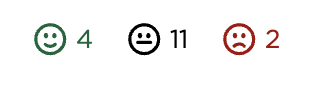Using Sentiment Analysis in Surveys
Overview
Sentiment analysis is a powerful feature available within Cognexo Connect, our survey product designed for employee well-being, engagement, eNPS, and sentiment-based surveying. Sentiment analysis helps you quickly gauge employee feedback from free-text responses by categorizing comments as positive, neutral, or negative.
Surveys in Connect
With Connect, you can collect feedback through:
- Daily drip surveys: Sending out 1–2 questions per day.
- Full surveys: Sending all survey questions at once.
You can do even more with Cognexo Connect. For example:
- Automatically notify a manager, HR, L&D, or a senior leader if a user provides a concerning answer through Reactive Workflows
- Choose between anonymous or identifiable responses, allowing for either holistic insights or direct follow-up.
- Enable free-text responses for additional context, with the option to make them mandatory or optional.
How Sentiment Analysis Works
Sentiment analysis automatically evaluates free-text answers from your surveys and categorizes them using a RAG rating system (Red, Amber, Green):
- Positive (Green): Displayed with a happy face
- Neutral (Amber): Displayed with a neutral face
- Negative (Red): Displayed with a sad face
This provides a quick-glance view of employee sentiment without manually reviewing every comment.
Where to View Sentiment Analysis Results
You can see the results of sentiment analysis in the Cognexo Intelligence Portal under Connect > Surveys > Choose your survey > Analyse Responses. Free-text answers will be accompanied by their sentiment rating (happy, neutral, or sad face).
This visual indicator allows you to:
✅ Spot trends in employee sentiment easily
✅ Identify areas of concern quickly
✅ Focus your attention on negative responses that may require follow-up
Enabling Sentiment Analysis
Good news! Sentiment analysis is already enabled by default. To activate it for a survey, simply:
- Add a free-text response option to any survey question.
- Collect responses as usual.
- Sentiment analysis will automatically process any free-text responses and display results in the Cognexo Intelligence Portal.